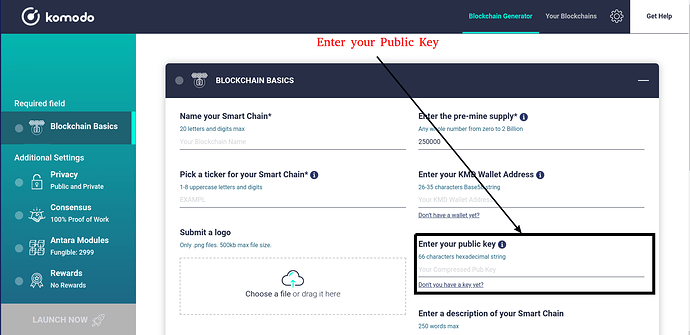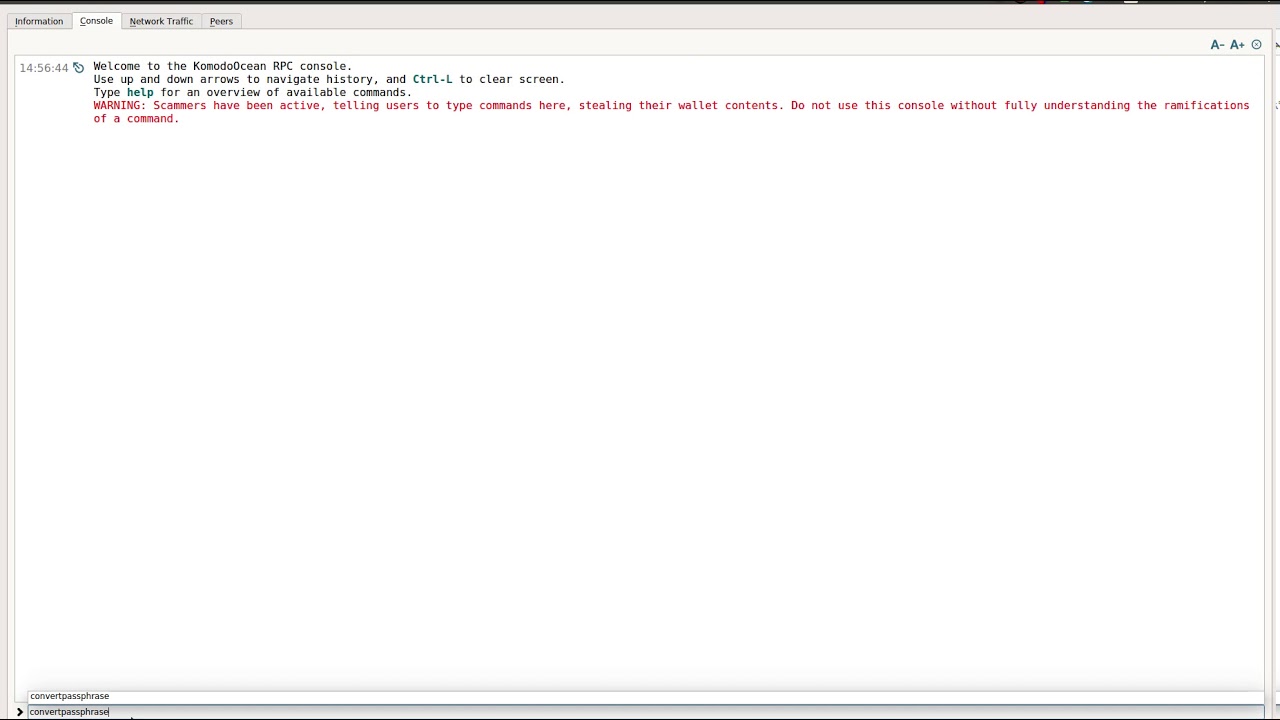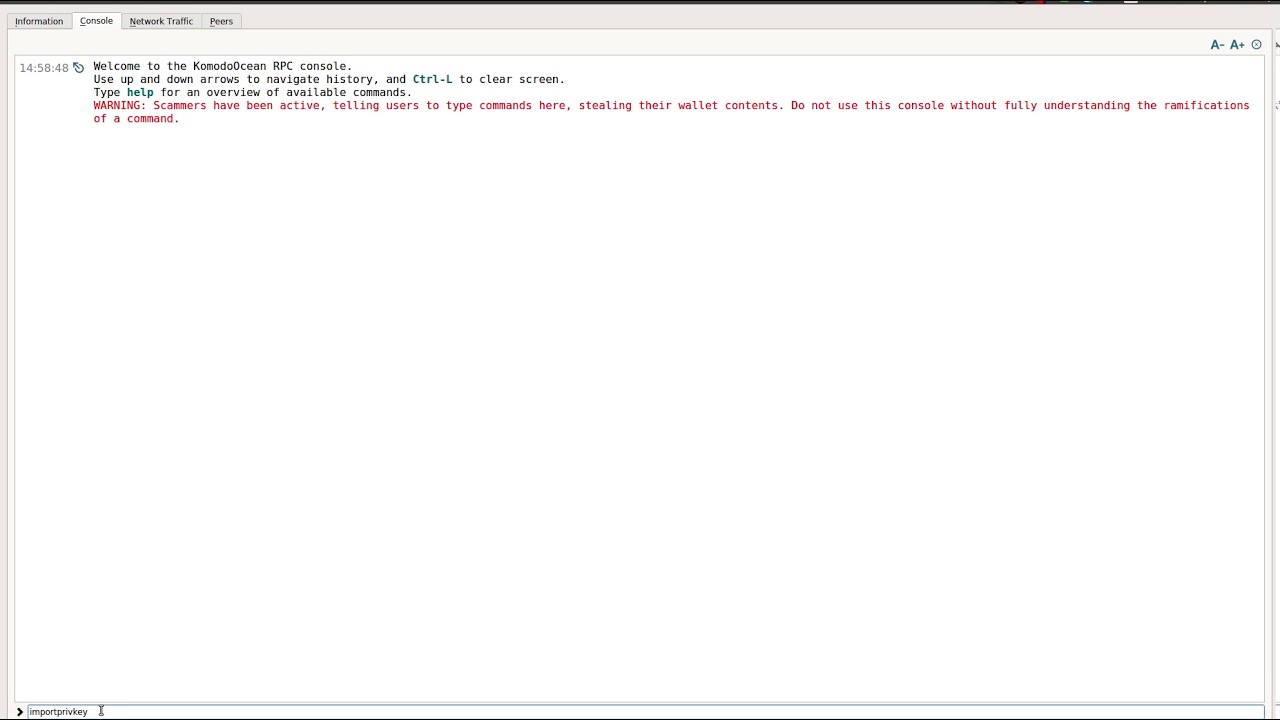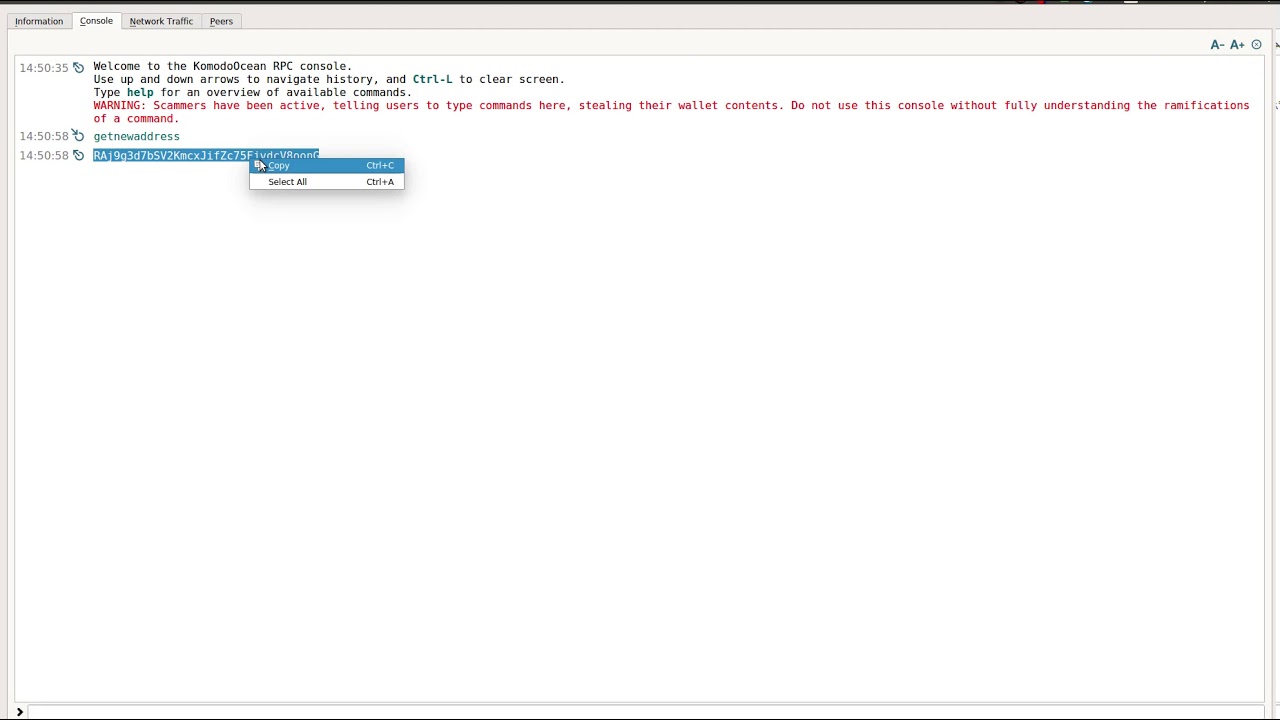To launch a Smart Chain, you need to supply a Public Key to the Blockchain Generator.
A Public Key/Private Key pair is used to secure coins on a blockchain. A Public Address (Ex: RS8BvihZWnReWh1LY8YxPCiYqiuAB48G1F) used normally to send and receive coins is generated by processing the Public Key.
To get the Public Key of a Public Address you own, you have to use the Private Key (WIF) or Seed Phrase.
In this article, we will be using the Komodo Ocean QT wallet (Installation Instructions) to generate a Public Key in the following 3 scenarios
- You own a Komodo Address and know its Seed Phrase
- You own a Komodo Address and know its Private Key/WIF
- You don’t own a Komodo address
Note: Please do not use the addresses, Seed Phrase, Public Key, Private Key (WIF) etc., used in this article for any purpose.
You own a Komodo Address and know its Seed Phrase
- Launch the Komodo Ocean QT wallet
- No need to wait till the blockchain is fully sync’ed
- Click the “Help” button in the top Navbar
- Select the “Console” tab in the popup window
- Enter the command convertpassphrase with your Seed Phrase as an argument in the input bar at the bottom
Example:
Command
convertpassphrase "dentist mosquito art fix hotel mass fashion face cost find position elephant voyage around pull owner tribe measure throw soon state horse sentence twist"
Output
JavaScript
{
"agamapassphrase": "dentist mosquito art fix hotel mass fashion face cost find position elephant voyage around pull owner tribe measure throw soon state horse sentence twist",
"address": "RS8BvihZWnReWh1LY8YxPCiYqiuAB48G1F",
"pubkey": "02f6281aedf79fac301d6d4e2969b95c0dbb22b93ce646d339706418ca4e33ee44",
"privkey": "d8b0c397a05be72be9b211c0fd89eac9bb709e4f586f84c4d979e6a13de1c86d",
"wif": "UwGm8eRkMVhwqBV3dtCzRDB9sdfX7PSd63JnsxyCK5pAT9s1djuv"
}
- Make sure the address in the output matches the address you own
- The entry named “pubkey” whose value starts with “02” in the output is the Public Key that is needed for the Antara Composer. Your pubkey may start with “02” or “03”
- Input the value in the Antara Composer with no Quotation marks(“”)
You own a Komodo Address and know its Private Key/WIF
- Launch the Komodo Ocean QT wallet
- No need to wait till the blockchain is fully sync’ed
- Click the “Help” button in the top Navbar
- Select the “Console” tab in the popup window
- Enter the command importprivkey with your Private Key/WIF as an argument in the input bar at the bottom
Example:
Command
importprivkey UwGm8eRkMVhwqBV3dtCzRDB9sdfX7PSd63JnsxyCK5pAT9s1djuv
Output
RS8BvihZWnReWh1LY8YxPCiYqiuAB48G1F
- Make sure the address in the output matches the address you own
- Enter the command validateaddress with the address as an argument.
Example:
Command
validateaddress RS8BvihZWnReWh1LY8YxPCiYqiuAB48G1F
Output
JavaScript
{
"isvalid": true,
"address": "RS8BvihZWnReWh1LY8YxPCiYqiuAB48G1F",
"scriptPubKey": "76a914b8c644a0240722199b8c185c6a54ff0c1d5c468888ac",
"segid": 59,
"ismine": true,
"iswatchonly": false,
"isscript": false,
"pubkey": "02f6281aedf79fac301d6d4e2969b95c0dbb22b93ce646d339706418ca4e33ee44",
"iscompressed": true,
"account": ""
}
- The entry named “pubkey” whose value starts with “02” in the output is the Public Key that is needed for the Antara Composer. Your pubkey may start with “02” or “03”
- Input the value in the Antara Composer with no Quotation marks(“”)
You don’t own a Komodo Address
- Launch the Komodo Ocean QT wallet
- No need to wait till the blockchain is fully sync’ed
- Click the “Help” button in the top Navbar
- Select the “Console” tab in the popup window
- Enter the command getnewaddress in the input bar at the bottom
Example:
Command
getnewaddress
Output
RS8BvihZWnReWh1LY8YxPCiYqiuAB48G1F
- As this is a new address, you have to backup its Private Key to control any coins that may be received by this address
- Enter the command dumpprivkey with the address as an argument.
Example:
Command
dumpprivkey RS8BvihZWnReWh1LY8YxPCiYqiuAB48G1F
Output
UwGm8eRkMVhwqBV3dtCzRDB9sdfX7PSd63JnsxyCK5pAT9s1djuv
-
The output is a string that starts with “U”. This is the Private Key/WIF corresponding to the address
-
Save this Private Key/WIF some place safe and don’t share it with anyone else
-
To get the Public Key, enter the command validateaddress with the address as an argument.
validateaddress RS8BvihZWnReWh1LY8YxPCiYqiuAB48G1F
Output
JavaScript
{
"isvalid": true,
"address": "RS8BvihZWnReWh1LY8YxPCiYqiuAB48G1F",
"scriptPubKey": "76a914b8c644a0240722199b8c185c6a54ff0c1d5c468888ac",
"segid": 59,
"ismine": true,
"iswatchonly": false,
"isscript": false,
"pubkey": "02f6281aedf79fac301d6d4e2969b95c0dbb22b93ce646d339706418ca4e33ee44",
"iscompressed": true,
"account": ""
}
- The entry named “pubkey” whose value starts with “02” in the output is the Public Key that is needed for the Antara Composer. Your pubkey may start with “02” or “03”
- Input the value in the Antara Composer with no Quotation marks(“”)