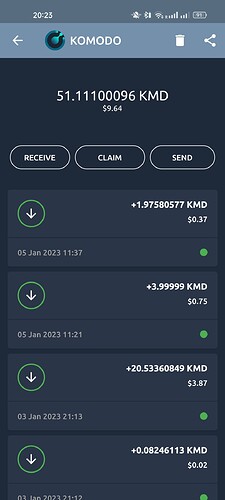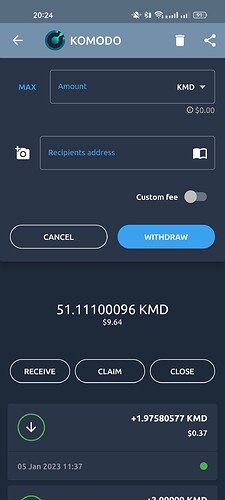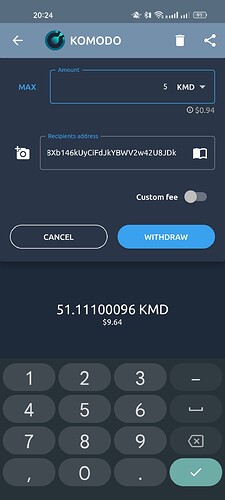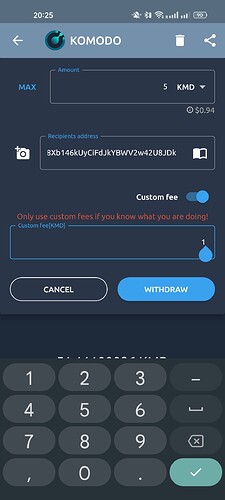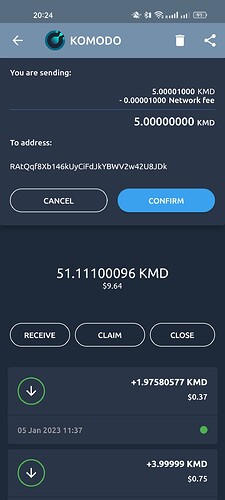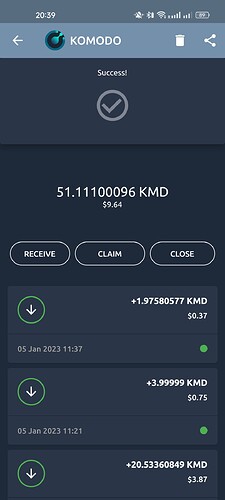- Tap the coin you want to send from the “Portfolio”.
- Tap the “SEND” button to load the withdrawal form.
- Enter the amount and destination address (you can also use the QR scanner by tapping on the camera icon on the left or you can select the address from the address book), then tap on the “WITHDRAW” button.
Optionally, you can set a custom fee for your withdrawal by toggling the “custom fee” option.
- After tapping “withdraw”, you will be shown the prepared transaction details for confirmation. If you are satisfied with the details, tap the “CONFIRM” button to send the funds.
- Once the transaction has been broadcast, you will see a “Success!” message. Tap on the transaction in your history to see the details. There is a link to view the transaction on the coin’s block explorer to verify the transaction.