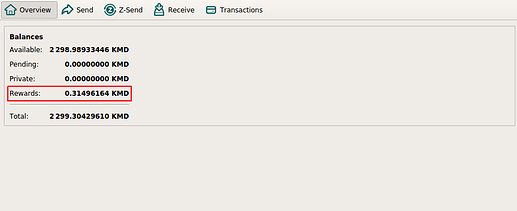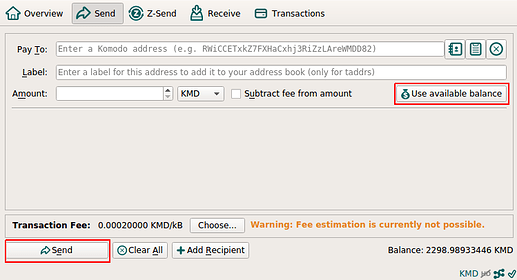When you have rewards accumulated, you can see them in the “Overview” section of the wallet.
To claim them, click on the “Send” tab
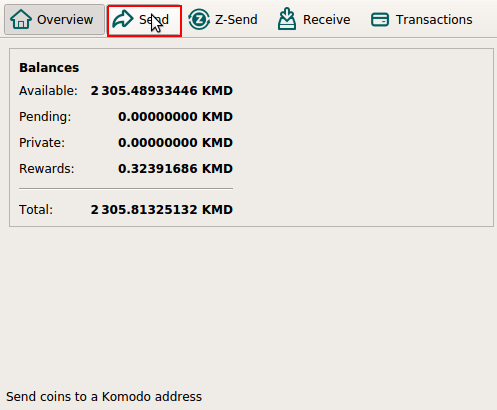
In the new screen, input your own address in the field labled “Pay to” and click the button named “Use available balance” to fill in the total amount. Then click on the “Send” button to send all the balance to yourself. This transaction will collect the rewards to another address in your wallet. The next time you collect the rewards, the rewards from this time are sent to the address you input in the “Pay to” field