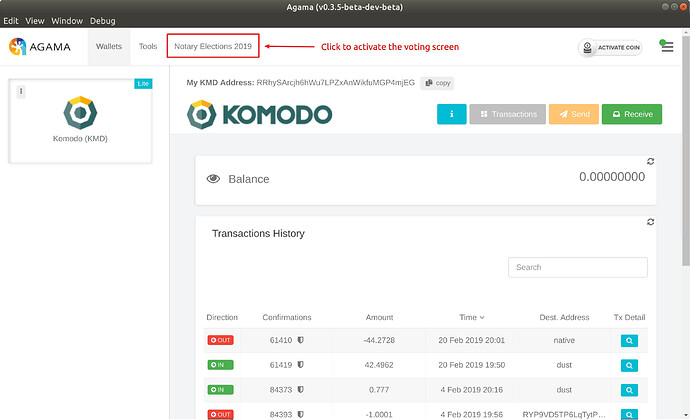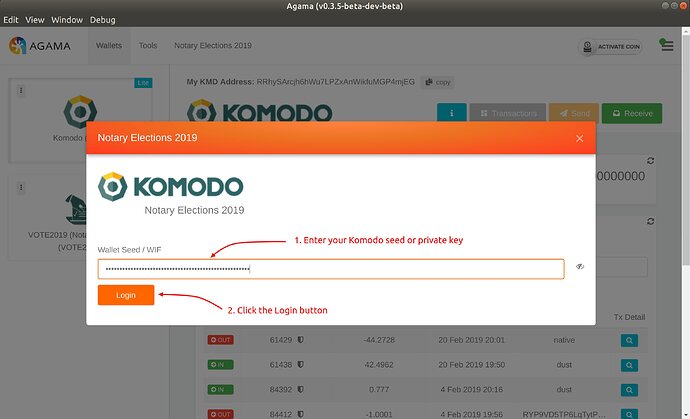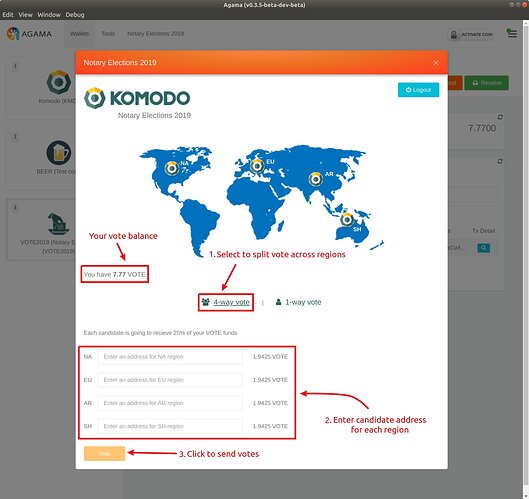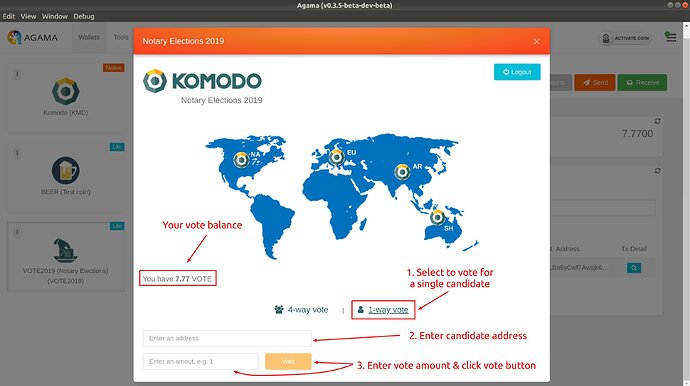Each year in April, an election is held on the Komodo Platform to decide which Notary Node candidates will be selected to serve as an operator for one of the 64 Notary Nodes which are responsible for securing the network through Komodo’s Delayed Proof of Work (dPoW) security mechanism.
- To vote, all you need to do is select your preferred candidate(s) and send your VOTE2019 tokens to the address shown in their proposal listed at https://komodoelection.com/candidates/
To simplify the voting process, the Agama wallet includes an integrated Notary Elections 2019 tab which can be used to easily send your all of your votes to a candidate address, or split your vote equally to send 25% of your vote to 4 different candidate addresses (for example, one address in each region).
Download latest Agama 0.3.5 from here.
After logging in to Agama, follow the steps below to cast your vote in the election:
- Click on the Notary Elections 2019 tab
- To retrieve your Komodo private key, follow this guide - How to Secure Your Wallet Seed, Private Keys & wallet.dat File
We will use this to log in to the Voting console -
- There are two voting options in the console. You can automatically split your balance equally and send 25% to a candidate for each region (4-way-vote), or you can send a portion or all of your vote to a single candidate (1-way-vote).
-
After clicking the Vote button, your vote will be recorded on the 2019VOTE blockchain, and added to your selected candidate address balance.
-
If you want the status of your vote, you can check the VOTE2019 block explorer at https://vote2019.world/
-
You can follow the VOTE2019 tally and results in real time at VOTE2019 Voting List or https://komodod.com/vote2019/ .
Voting ends at 14th May 2019 00:00 UTC!
If you face any issues, please create a support ticket. Join us on Komodo Discord to talk to our community.