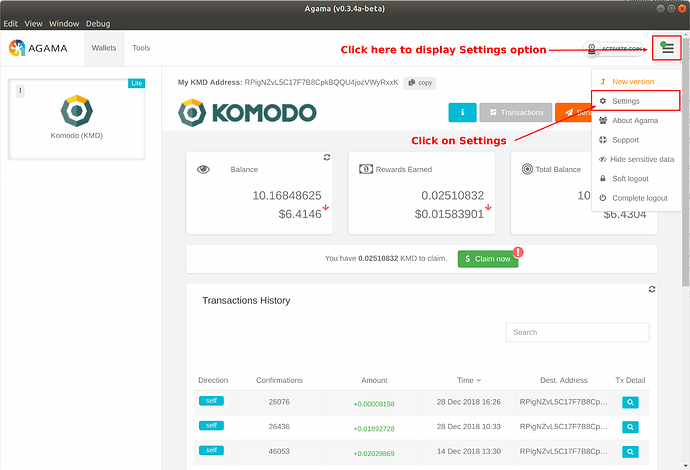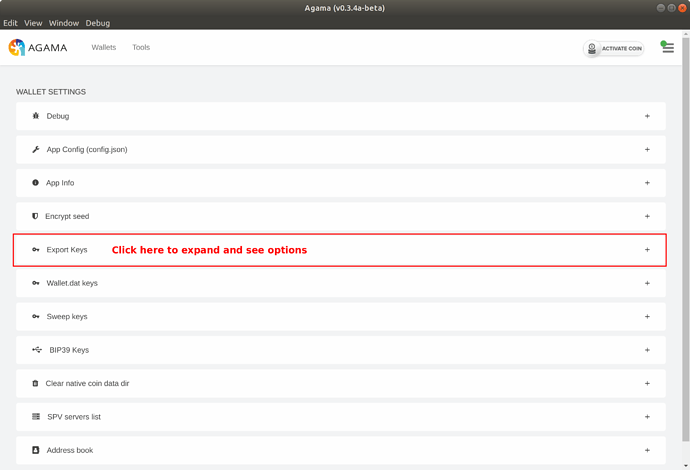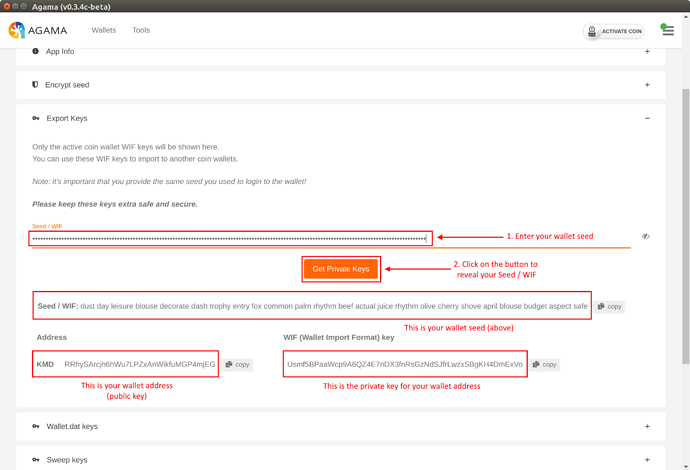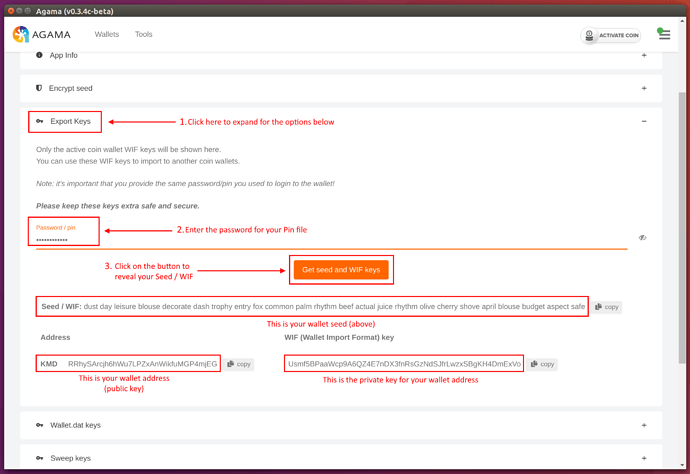Requirements :
- Agama Wallet already installed
- Your Seed Phrase or your Pin Password
Steps:
1. Start Agama and login into lite mode using your wallet seed, WIF or Pin password
2. Click on the 3 lines hamburger menu and select Settings
3. Select Export Keys
4a. If you logged into Agama with your wallet seed or WIF, enter it into the Seed / WIF box and click on the Get Private Keys button to display the private key for your address.
4b. If you logged into Agama with your pin password, enter it into the Password / pin box and click on the Get Private Keys button to display the private key for your address.
Join us on Komodo Discord to talk to our community.